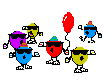Maybe someone can help me?
Moderator: rotton50
-
RAF_Dumoulin
- Fitter Grade I

- Posts: 659
- Joined: Mon May 10, 2004 9:36 am
- Location: Kingdom of Belgium
- Contact:
A common mistake that people make when trying to make something completely foolproof is to underestimate the ingenuity of complete fools...
http://eaw.wikispaces.com
http://gusthesailor.proboards.com/index.cgi?
http://eaw.wikispaces.com
http://gusthesailor.proboards.com/index.cgi?
Okay,
so while the monitor is still plugged into the 5200, I will uninstall
the drivers, then shut down. When I turn it back on, I will go into
BIOS and change it to PCI. Then when I continue boot-up and get
to desktop, I should cancel any 'found new hardware' install process,
then install the XTreme-G 78.03 drivers?
Thanks,
AO
so while the monitor is still plugged into the 5200, I will uninstall
the drivers, then shut down. When I turn it back on, I will go into
BIOS and change it to PCI. Then when I continue boot-up and get
to desktop, I should cancel any 'found new hardware' install process,
then install the XTreme-G 78.03 drivers?
Thanks,
AO
-
RAF_Dumoulin
- Fitter Grade I

- Posts: 659
- Joined: Mon May 10, 2004 9:36 am
- Location: Kingdom of Belgium
- Contact:
Hello,
Yes exactly .. it's the way it's must work .....
Hope it's not the dream way
Be sure to clean up all drivers allready installed !!!!!
Sure !
Regards.
Gus.
Yes exactly .. it's the way it's must work .....
Hope it's not the dream way
Be sure to clean up all drivers allready installed !!!!!
But disabling on board is a must
Sure !
Regards.
Gus.
A common mistake that people make when trying to make something completely foolproof is to underestimate the ingenuity of complete fools...
http://eaw.wikispaces.com
http://gusthesailor.proboards.com/index.cgi?
http://eaw.wikispaces.com
http://gusthesailor.proboards.com/index.cgi?
Alright.......................this is the strangest stuff I have ever encountered.
I uninstalled the drivers.....shut down.
I put in the new card, turned it on with the monitor plugged into
the onboard....Closed the found new hardware and installed the new driver. Disabled the other adapter and shut down.
Re-booted, went into BIOS and changed it to PCI. It would not continue
to boot up and had a blank screen, so I turned it back off
and on again. I got the boot-up stuff, but got a blank screen when
I should have gotten my desktop. So I turned it off again, plugged
the monitor into the onboard and turned on again. Got the boot-up
stuff again, but again a blank screen..... I assumed this was because
I assumed this was because
I disabled the other adapter. I went to safe mode and re-enabled it.
Card and onboard still would not work with monitor plugged into it
Turned it off and on again, went into the BIOS and changed it back
to AGP. Plugged the monitor back into the 5200 and screen was still
blank. Plugged it back into the onboard, booted up again and got to
my desktop.
So, right now, I have the monitor plugged into the onboard.
(Neither the card or the onboard worked for the monitor when I
disabled the onboard adapter.)
THE STRANGE PART IS..............EAW WORKS!!!
The 5200 card is listed first in the device manager and says
it is in PCI slot 1 (Bus 0, device 5, function 0)
Driver date is 8/25/2005
Version is 7.8.0.3
The onboard adapter, the VIA/S3G Unichrome Pro IGP says
PCI bus 1, device 0, function 0 (No slot listed, I assume it is because
it is onboard.)
Driver date 4/28/2007
Version 6.14.10.364
Sooooooo..........I have no idea which device I'm using............My
monitor is plugged into the onboard port, but seems to be running
off the 5200, my BIOS says AGP for primary adapter and technically
shouldn't work, but does,.......and will not work when set to PCI.........
WTF?????????????
But if this stays working, I'm gonna leave it alone!!!!!

THIS IS CRAZY!!!!!!!!!!!!!!!!!!!!!!!!!!!!!!!!!!!!!
AO
I uninstalled the drivers.....shut down.
I put in the new card, turned it on with the monitor plugged into
the onboard....Closed the found new hardware and installed the new driver. Disabled the other adapter and shut down.
Re-booted, went into BIOS and changed it to PCI. It would not continue
to boot up and had a blank screen, so I turned it back off
and on again. I got the boot-up stuff, but got a blank screen when
I should have gotten my desktop. So I turned it off again, plugged
the monitor into the onboard and turned on again. Got the boot-up
stuff again, but again a blank screen.....
I disabled the other adapter. I went to safe mode and re-enabled it.
Card and onboard still would not work with monitor plugged into it
Turned it off and on again, went into the BIOS and changed it back
to AGP. Plugged the monitor back into the 5200 and screen was still
blank. Plugged it back into the onboard, booted up again and got to
my desktop.
So, right now, I have the monitor plugged into the onboard.
(Neither the card or the onboard worked for the monitor when I
disabled the onboard adapter.)
THE STRANGE PART IS..............EAW WORKS!!!
The 5200 card is listed first in the device manager and says
it is in PCI slot 1 (Bus 0, device 5, function 0)
Driver date is 8/25/2005
Version is 7.8.0.3
The onboard adapter, the VIA/S3G Unichrome Pro IGP says
PCI bus 1, device 0, function 0 (No slot listed, I assume it is because
it is onboard.)
Driver date 4/28/2007
Version 6.14.10.364
Sooooooo..........I have no idea which device I'm using............My
monitor is plugged into the onboard port, but seems to be running
off the 5200, my BIOS says AGP for primary adapter and technically
shouldn't work, but does,.......and will not work when set to PCI.........
WTF?????????????
But if this stays working, I'm gonna leave it alone!!!!!
THIS IS CRAZY!!!!!!!!!!!!!!!!!!!!!!!!!!!!!!!!!!!!!
AO
-
RAF_Dumoulin
- Fitter Grade I

- Posts: 659
- Joined: Mon May 10, 2004 9:36 am
- Location: Kingdom of Belgium
- Contact:
Hello,
You know what card you run actually
It's the onboard card as your monitor is pluged in... !!
You actually don't use the 5200 ... sorry to tell you this
What happend if you remove (physically) the 5200 ?
Sure your system will continue to boot and you will be able to run EAW.
The card you use actually is a crap compared with the 5200 ... it's a fact !
Now I try to understand this :
Why you don't pluged the monitor in the 5200 instead the onboard ??
And when boot .. go immediately in BIO ... set to PCI .... save .. continue boot and install the drivers ?
Also .. have you try (I not remeber) a other PCI port (maybe the one you use is cooked ..it's happend)
Regards.
Gus.
You know what card you run actually
It's the onboard card as your monitor is pluged in... !!
You actually don't use the 5200 ... sorry to tell you this
What happend if you remove (physically) the 5200 ?
Sure your system will continue to boot and you will be able to run EAW.
The card you use actually is a crap compared with the 5200 ... it's a fact !
Now I try to understand this :
I put in the new card, turned it on with the monitor plugged into
the onboard....Closed the found new hardware and installed the new driver.
Why you don't pluged the monitor in the 5200 instead the onboard ??
And when boot .. go immediately in BIO ... set to PCI .... save .. continue boot and install the drivers ?
Also .. have you try (I not remeber) a other PCI port (maybe the one you use is cooked ..it's happend)
Regards.
Gus.
Last edited by RAF_Dumoulin on Tue Mar 11, 2008 9:58 pm, edited 2 times in total.
A common mistake that people make when trying to make something completely foolproof is to underestimate the ingenuity of complete fools...
http://eaw.wikispaces.com
http://gusthesailor.proboards.com/index.cgi?
http://eaw.wikispaces.com
http://gusthesailor.proboards.com/index.cgi?
Well then,
I have absolutely no idea how to make it work!
Alas.....................I'll keep futzing with it and see what I can come up
with..........but when I disable the onboard, I can't get the port on the
card to function......
Maybe I need to leave the setting in the BIOS to AGP, and have the
onboard disabled.......could have sworn I tried that.......but will try
again.........
AO
I have absolutely no idea how to make it work!
Alas.....................I'll keep futzing with it and see what I can come up
with..........but when I disable the onboard, I can't get the port on the
card to function......
Maybe I need to leave the setting in the BIOS to AGP, and have the
onboard disabled.......could have sworn I tried that.......but will try
again.........
AO
RAF_Dumoulin wrote:Hello,
You know what card you run actually
It's the onboard card as your monitor is pluged in... !!
You actually don't use the 5200 ... sorry to tell you this
What happend if you remove (physically) the 5200 ?
Sure your system will continue to boot and you will be able to run EAW.
The card you use actually is a crap compared with the 5200 ... it's a fact !
Now I try to understand this :I put in the new card, turned it on with the monitor plugged into
the onboard....Closed the found new hardware and installed the new driver.
Why you don't pluged the monitor in the 5200 instead the onboard ??
And when boot .. go immediately in BIO ... set to PCI .... save .. continue boot and install the drivers ?
Also .. have you try (I not remeber) a other PCI port (maybe the one you use is cooked ..it's happend)
Regards.
Gus.
Hi gus,
I tried that the first time, and after setting the BIOS it would not
continue to boot. So I re-booted but then got a blank screen, and that
is when I plugged it into the onboard......
-
RAF_Dumoulin
- Fitter Grade I

- Posts: 659
- Joined: Mon May 10, 2004 9:36 am
- Location: Kingdom of Belgium
- Contact:
Hello,
In one of your former messages I read !
And this
So this card was running (5200) but with the error 7217.
Sure it was cause drivers soup !!!
Regards.
Gus.
In one of your former messages I read !
To sum up, I have the 5200 installed and working, and the XTreme-G
driver that has allowed me to run EAW without the 7217 error installed
and working, but am getting the 7217 error anyway. So now I'm
And this
Okay, I installed the XTreme-G drivers again, and this time
said no when it asked me if I wished to overwrite newer same-name
files. When I re-booted, my desktop had good resolution and offered
the same resolutions that my old computer did.
(It starts at 800x600 and goes up to 1280x1024. Does not offer
640x480, just like my old computer.)
So this card was running (5200) but with the error 7217.
Sure it was cause drivers soup !!!
Regards.
Gus.
A common mistake that people make when trying to make something completely foolproof is to underestimate the ingenuity of complete fools...
http://eaw.wikispaces.com
http://gusthesailor.proboards.com/index.cgi?
http://eaw.wikispaces.com
http://gusthesailor.proboards.com/index.cgi?
-
RAF_Roy
- Flight Sergeant

- Posts: 1024
- Joined: Sat May 01, 2004 9:01 pm
- Location: So. California , USA
- Contact:
Just one other thing: you have a Dell 17' flatscreen.I had the same.
One thing I had to do in the old days with a new video card strangely enough; set the monitor to about 70Hz
You may actually be getting to the desktop with the new card but you can't see it.
Set the monitor with the onboard to 70hz to say 80hz (or even 85hz) in Windows.Then switch to the 5200 plug.
Otor PCI herwise also the bios may have setting for the AGP aperture or paging I think it is called.Anyway look for something that has a 256 vs 128 or 64 try the lower 64 or 128.
Try any other setting in the video.Turn off the video shadow.
Check the PNY site also although with Nvidia it should not matter the driver should be the same.
I have a 5700 VE PNY card.They are excellent.This card should run EAW fine!
But worse comes to worse you still have EAW working with the onboard.
Yes about the bus hings, depends on the motherboard, it may be you do not disable AGP, the motherboard can figure out which bus.
Other things you could try is 'not plug and play' but in this case I doubt it is the issue.
btw;on some PC you can have 2 cards run at once.
-S!
One thing I had to do in the old days with a new video card strangely enough; set the monitor to about 70Hz
You may actually be getting to the desktop with the new card but you can't see it.
Set the monitor with the onboard to 70hz to say 80hz (or even 85hz) in Windows.Then switch to the 5200 plug.
Otor PCI herwise also the bios may have setting for the AGP aperture or paging I think it is called.Anyway look for something that has a 256 vs 128 or 64 try the lower 64 or 128.
Try any other setting in the video.Turn off the video shadow.
Check the PNY site also although with Nvidia it should not matter the driver should be the same.
I have a 5700 VE PNY card.They are excellent.This card should run EAW fine!
But worse comes to worse you still have EAW working with the onboard.
Yes about the bus hings, depends on the motherboard, it may be you do not disable AGP, the motherboard can figure out which bus.
Other things you could try is 'not plug and play' but in this case I doubt it is the issue.
btw;on some PC you can have 2 cards run at once.
-S!
Okay,
so I went into safe mode, disabled the onboard,
re-booted, went into BIOS and changed it back to AGP,
let the boot continue even thou I couldn't see anything,
rebooted again with the monitor plugged into the 5200,....
....................................................................................
and just when I thought the screen was gonna be blank again,
my desktop popped up!
I adjusted my settings and all looks good...............and...................
EAW also works! (And I KNOW I am on the 5200 card because the
monitor is plugged into it, and the onboard is disabled!!!!!!!)
So......................what a PITA THAT was!!!!!!!!!!
But you could tell I was determined, huh????
I definitely appreciate all the help you guys have given me!!!

Gus, we'll have to get together to test online. I installed my saitek and
profiles from my old computer. Also, when you get a chance, I'll need
the FS9-CD zips again so I can re-install. (Needed to do that anyway!)
I loaned my disks to Rock and now he can't find them.........and I
can't find the zips!!!
Alright, back to transferring files!
Thanks again guys,
AO
so I went into safe mode, disabled the onboard,
re-booted, went into BIOS and changed it back to AGP,
let the boot continue even thou I couldn't see anything,
rebooted again with the monitor plugged into the 5200,....
....................................................................................
and just when I thought the screen was gonna be blank again,
my desktop popped up!
I adjusted my settings and all looks good...............and...................
EAW also works! (And I KNOW I am on the 5200 card because the
monitor is plugged into it, and the onboard is disabled!!!!!!!)
So......................what a PITA THAT was!!!!!!!!!!
But you could tell I was determined, huh????
I definitely appreciate all the help you guys have given me!!!
Gus, we'll have to get together to test online. I installed my saitek and
profiles from my old computer. Also, when you get a chance, I'll need
the FS9-CD zips again so I can re-install. (Needed to do that anyway!)
I loaned my disks to Rock and now he can't find them.........and I
can't find the zips!!!
Alright, back to transferring files!
Thanks again guys,
AO
-
Wudpecker